Scope:
How to reset windows local account ( administrator) password.
Tools:
To reset windows local administrator password we are going to use the free tools available from Hiren's Boot CD.
What is Hiren's Boot CD PE:
Hiren's Boot CD is Windows live boot image based on Windows 10 x64 PE( Preinstallation Environment). It comes with preloaded free softwares that allows you to troubleshoot and fix windows issues.
Download Link:
Hiren's BootCD PE iso image cab be downloaded from the below official site.
https://www.hirensbootcd.org/download/
How to steps:
Step 1:
Insert or mount CD image to your system. In this example i will be using a VM running on ESXi. Enter Bios setup or Boot selection menu.
For VMware Edit settings >> VM options >> Select " Force BIOS setup".
Select CDROM boot from Boot Manager/ Boot selection menu.
It takes couples minutes for Hiren's live system to boot up. Once Boot process is completed, Click on start menu > All programs > Security > Lazysoft Password Recovery
This will launch a Lazysoft password reset wizard, Click on Load Drivers button to make sure your windows hard drive detected by live boot system. If not use load driver option to install SCSI /RAID controller drivers.
Select inf file to load your driver.
Step 3:
Once drivers are loaded ( For vmware you don't need to load any drivers) click Next.
Click Yes to confirm that you are using this only for commercial use.
This should automatically detect you windows installations. Select you OS installation from drop down menu ( If you have multiboot configuration) . Make sure Rest Local Password option is selected. Click Next to proceed.
Step 4:
This will list all users available on the windows installation. Select the the user account and click Next.
Step 5:
Click on RESET/UNLOCK blue button. This will reset the user password to blank.
Note : To set specific password you need to use the change button, which requires a valid license key for Lazysoft.
You should get " The password reset successfully", Click OK and reboot the system.
Remove the Boot CD and boot directly in to your windows installation. Now use should be able to login to the system with out a password.
<<End of post>>










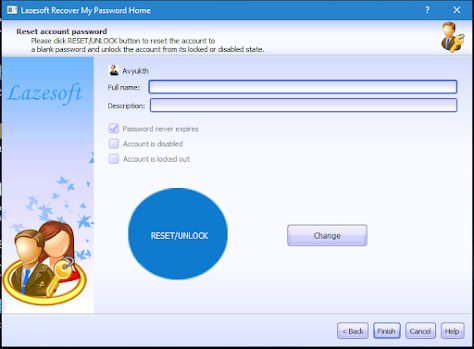




Post a Comment