Scope:
Wireless networking is not officially supported by VMware, hence you can't use WIFI network on ESXi/Vsphere. Still you can use below workaround to use wifi networking on your esxi to provide network connectivity to VMs/Manage ESXi host via wifi network.
Caution : This is not an officially supported VMware, so it's not recommended for production setup. This will be useful to created test/LAB setup without network cables.
Workaround (solution) :
High level Steps:
- Enable passthrough for Wireless network card.
- Attach a passthrough wifi adaptor to a windows VM.
- Attach a vNIC to Windows VM.
- Enable bridge network on windows VM.
- Configure ESXi management ip and VM ips on same subnet as bridge network.
Step 1:
Enable passthrough, To do this login to ESXi web management console, Click on Manage. Navigate to Hardware tab and select PCI devices. From the hardware list select the wifi device you want to use for networking, Click on the Toggle passthrough button on the top. Now the passthrough status for the WIFI card should beActive.
Make sure Passthrough status is active.
Step 2:
Power of your windows VM to attach the passthrough device.
You will get " Failed to reconfigure Virtual machine VMName. The operation is not allowed in the current state. So make sure VM has ben completely powered off, before attaching device.
Go to VM > Edit Settings. Click on Add other devices, now click on PCI devices from the dropdown list.
Now you should be able to see a "New PCI Device" at the bottom of the settings.
If you have multiple passthrough devices, Select your preferred device from the drop down list.
 |
Under CPU settings, Make sure "Expose hardware assisted virtualization to guest OS." has been unchecked. Else you might receive an error "Failed to reconfigure Virtual machine, PCI Passthrough devices cannot be added when Nested hardware assisted virtualization is enabled".
Make sure you enable full memory reservation by enabling " Reserve all guest memory" to avoid the error " Invalid memory setting: Memory reservation (sched.mem.min) should be equal to memsize.
Power on windows server, Go to Control panel > Networking and Internet > Network connections.
Make sure you have both wired ( vNIC) and WIFI network are listed. Also make sure you connect wireless adapter your preferred wireless network
Click on Bridge connection, This will create a new network adaptor called " Network Bridge"
Now attach other VMs to same port group where this bridged vNIC is attached. This will allow other VMs on that port group to automatically get ip address from you WIFI dhcp server. Now you should be able to access all your VMs from your wifi network and wise versa.
If you want to manage your ESXi using WIFI , set the management VM kernel ip address on the same subnet. now you should be able to access your ESXi web console over the wifi network.
<<EOP>>






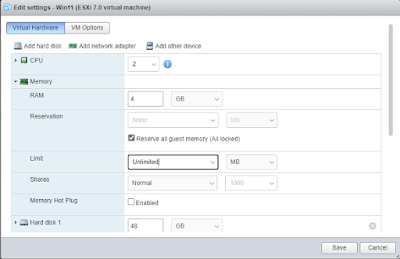










0 Comments